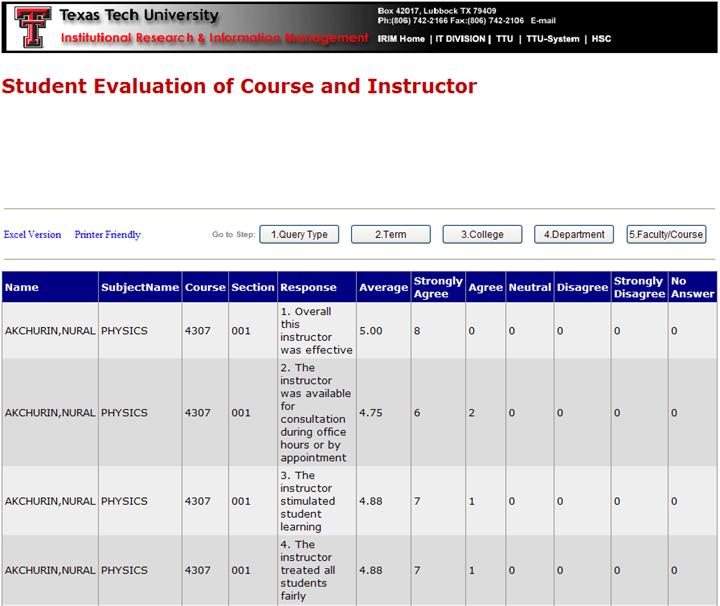Instructions for Look Up
· Select the type of evaluation
·
The
first option is for classes taught face to face and includes those courses
taught internationally.
·
The
second option is for Distance Education courses.
·
The
third option is for those courses taught via ITV.
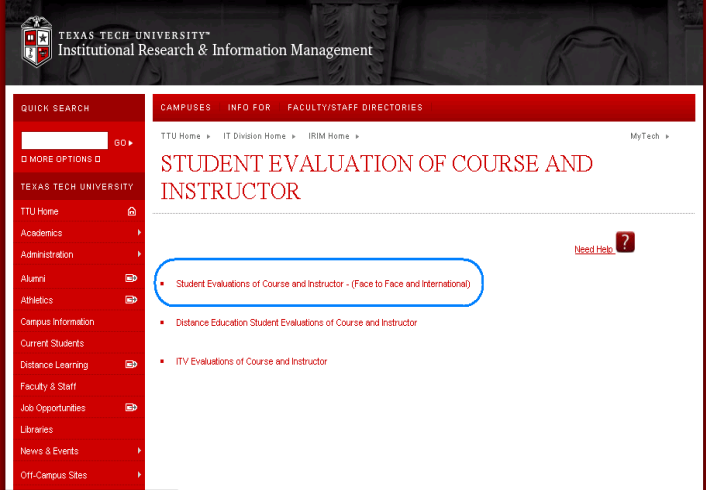
Step 1: Choose the type of search you
want to perform. ·
Faculty/Course: Result represents detailed
course evaluations for the chosen class or instructor o You can search by faculty name or
course name and click next.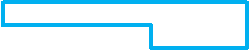
![]()
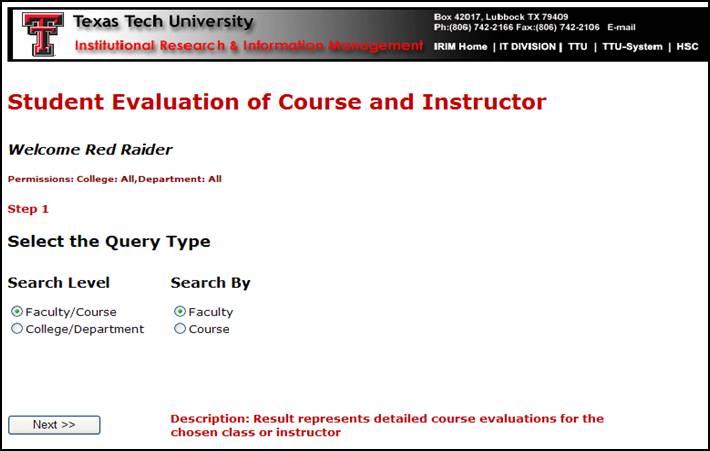
OR
Step 1: Choose the type of search you
want to perform. ·
College/Department: Result represents total
evaluations for the chosen college or department o You can search total evaluations
by College or Department and click next.
![]()
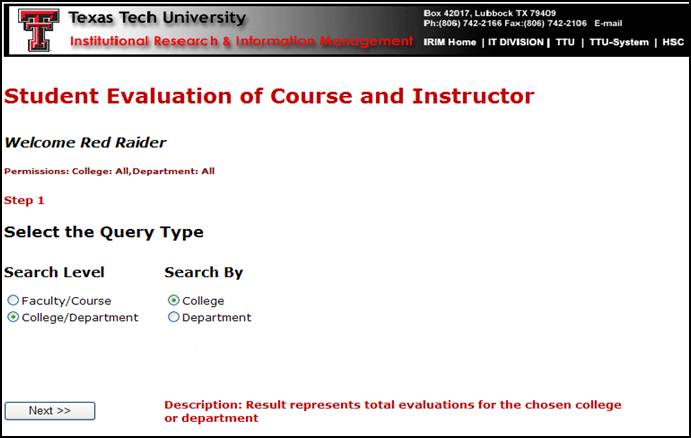
Step 2: Select
the term from the drop down menu and click next.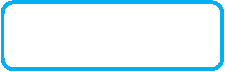
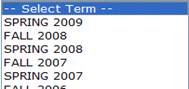
![]()
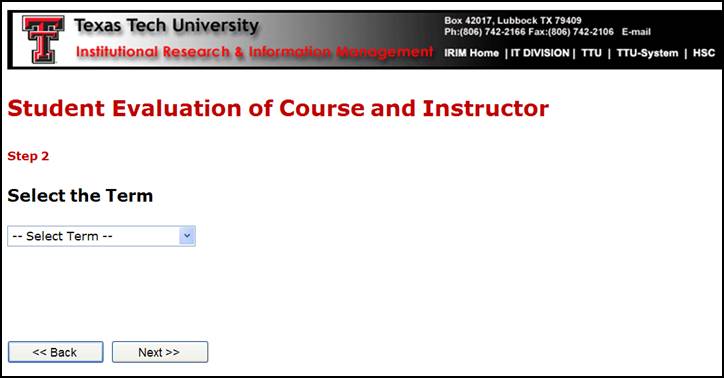
Step 3: Select the college from the drop
down menu and click next.
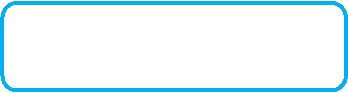

![]()
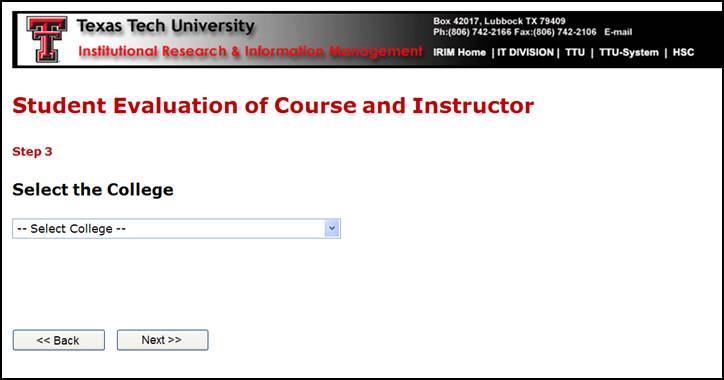
Step 4: Select the department from the drop down menu and click
next. 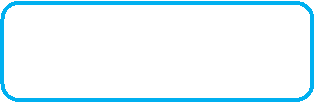
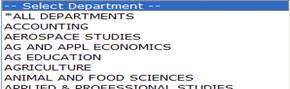
![]()
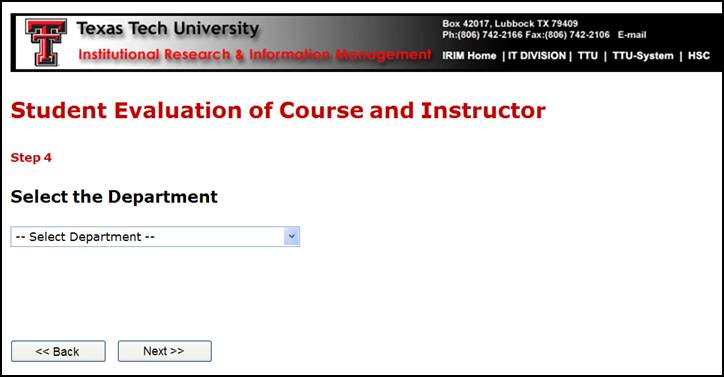
Step 5: Select the faculty from the drop down menu and click the
submit button. ![]()
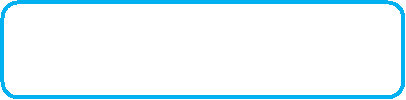
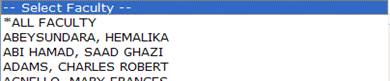
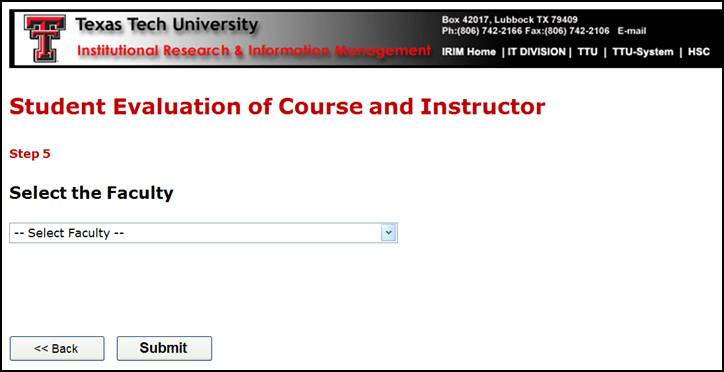
Results
can be exported to Excel or converted to a printer friendly version.![]()
![]()
![]()
![]()
![]()
![]()
![]()
![]()